Overview & Objectives
- Introduce the concept of equalization and its historical evolution.
- Compare different types of EQ tools (parametric, graphic, dynamic, shelving, etc.).
- Explain the audio frequency spectrum and how EQ interacts with it.
- Demonstrate practical techniques for tone shaping, problem solving, and creative sound design.
- Highlight EQ’s role in mixing, mastering, live performance, and sound design.
Historical Context
- Analog beginnings: Early equalizers were built into analogue consoles for radio and film work.
- Graphic EQ: Introduced in the 1950s with multiple fixed bands controlled by sliders.
- Parametric EQ: Invented in the 1970s, offering variable frequency, bandwidth (Q), and gain.
- Digital EQ: Modern DAWs include visual interfaces, dynamic automation, and linear-phase processing.
Equalization uses
- Tone Shaping.
- Fixing frequency problems.
- Balancing instruments in a mix.
- Enhancing clarity and presence.
- Removing unwanted noise.
- Creating special effects.
- Correcting room acoustics.
- Preventing feedback in live sound.
- Matching the sound of different sources.
- Finalizing audio mixes (mastering).
- Sound design for media.
- DJ mixing.
- Optimizing live performance sound.
Types of Equalizers
- Parametric EQ – Continuously variable frequency, gain, and bandwidth.
- Graphic EQ – Fixed frequency bands with sliders for broad adjustments.
- Dynamic EQ – EQ that responds to signal level for automated boosts/cuts.
- Shelving EQs – High- and low-shelf filters boost or cut all frequencies above or below a cutoff.
- Filter Types – High-pass, low-pass, band-pass, notch, and bell curves (peaking filters).
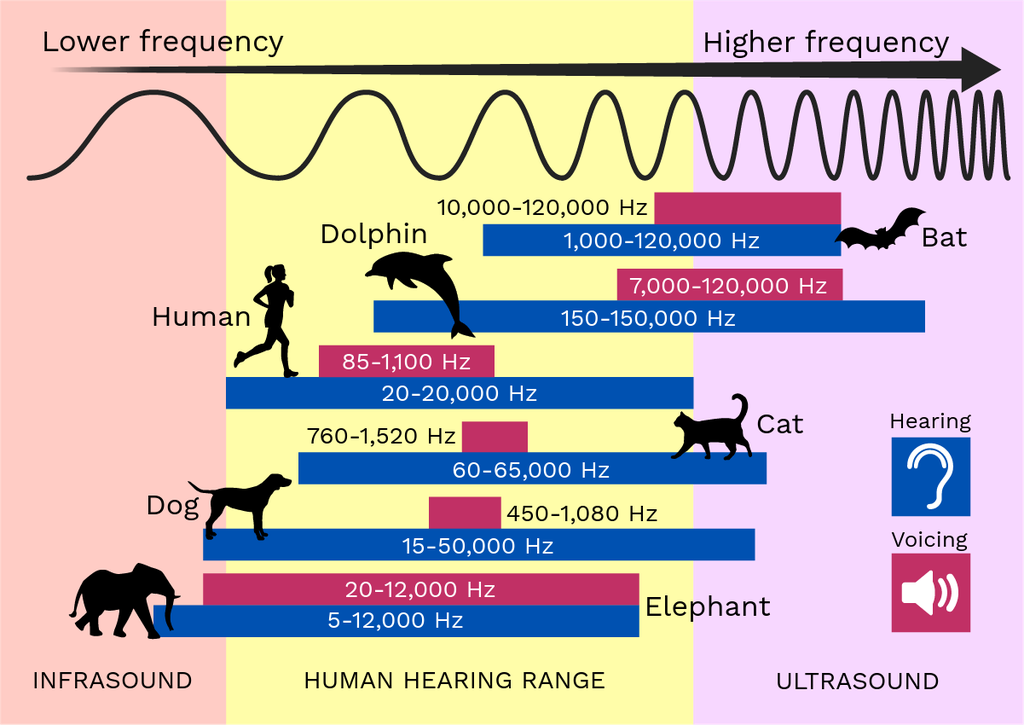
Audio Frequency Spectrum
- Sub/Low (20 Hz – 250 Hz) – Weight and power; sub-bass and bass.
- Low Mids (250 Hz – 500 Hz) – Fullness of rhythm instruments and warmth of voice.
- Mids (500 Hz – 2 kHz) – Core harmonic content; presence and punch.
- High Mids (2 kHz – 4 kHz) – Clarity and definition; attack and articulation.
- Highs (4 kHz – 20 kHz) – Air and sparkle; cymbals, string brilliance, vocal breathiness.
EQ Controls
- Frequency Selection – Choose the precise frequency band to adjust.
- Gain – Boosts or cuts the level of a selected frequency band.
- Quality Factor (Q) – Controls bandwidth of the adjustment.
- Filter Type – High-pass, low-pass, band-pass, notch, shelving, or bell.
Filter Types & Techniques
- High-Pass Filter – Removes low-end rumble.
- Low-Pass Filter – Cuts high frequencies.
- High/Low Shelf Filters – Boost or cut all frequencies above/below a cutoff.
- Bell (Peaking) Filter – Boosts or cuts around a central frequency.
- Notch Filter – Removes narrow resonant frequencies.
- Band-Pass Filter – Allows only a specific frequency range.
| Band | Range | Characteristics |
|---|---|---|
| Low (Sub & Bass) | 20 Hz – 250 Hz | Adds weight and warmth |
| Low Mids | 250 Hz – 500 Hz | Thickness and body |
| Mids | 500 Hz – 2 kHz | Core harmonic content |
| High Mids | 2 kHz – 4 kHz | Clarity and articulation |
| Highs | 4 kHz – 20 kHz | Air and sparkle |
Guess the Range
- I’ll play a sound clip, and you guess which frequency range was boosted or cut.
- You don’t need to specify exact frequencies, just the general band (e.g., Low, Low Mids, Mids, High Mids, High).
Additional Resources
Frequency Cheatsheet
Reaper Effects Guide
Wrap-Up & Takeaways
- EQ is a foundational tool for shaping, balancing, and enhancing audio.
- Understanding frequency bands and filter types is essential.
- Subtractive EQ should generally precede additive EQ.
- Creative EQ techniques can evoke environments and textures.
- Practice and critical listening are key to mastering EQ.
Equalization uses
- Adjusting sound tone.
- Fixing frequency problems.
- Balancing instruments in a mix.
- Enhancing clarity and presence.
- Removing unwanted noise.
- Creating special effects.
- Correcting room acoustics.
- Preventing feedback in live sound.
- Matching the sound of different sources.
- Finalizing audio mixes (mastering).
- Sound design for media.
- DJ mixing.
- Optimizing live performance sound.